Using the Parallel activity
In this task, we will create a sample that will use the Parallel activity. The Parallel activity can execute its child activities in parallel, asynchronously.
How to do it...
- Create a workflow project:
Create a new Workflow Console Application under solution
Chapter02and name the project asUsingParallelActivity. - Create a workflow:
Open
Workflow1.xamland create a workflow as shown in the following screenshot: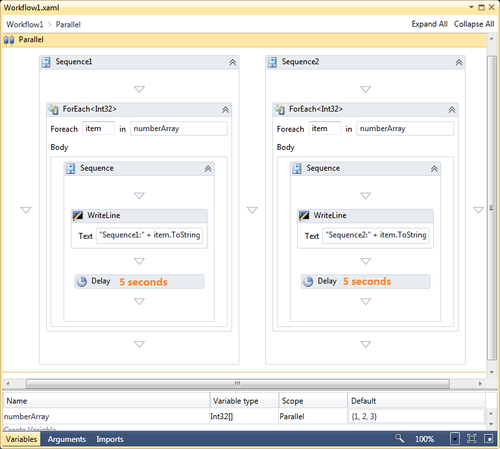
Set the properties of both Delay activities:

- Run it:
Set
UsingParallelActivityas StartUp project. Press CTRL+F5
Get Microsoft Windows Workflow Foundation 4.0 Cookbook now with the O’Reilly learning platform.
O’Reilly members experience books, live events, courses curated by job role, and more from O’Reilly and nearly 200 top publishers.

