Customizing a MyReadLine activity with Bookmark
By using InArgument, OutArgument, and InOutArgument, we can flow data into the workflow when it starts and out of the workflow when it ends. But how can we pass data from the caller into the workflow when it is executing?—Bookmark will help us to do this. In this task, we will create a MyReadLine activity using a bookmark.
How to do it...
- Create a workflow project:
Create a new Workflow Console Application under the
Chapter01solution and name the project asUseBookmark. Next, add a code file to this project and name the file asMyReadLineActivity. We can see this in the following screenshot: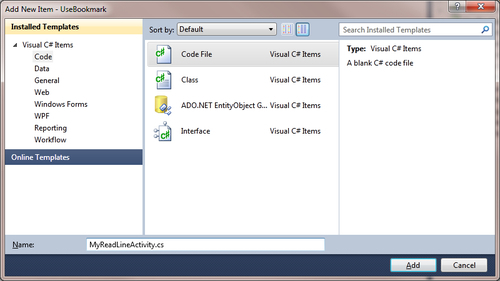
- Customize ...
Get Microsoft Windows Workflow Foundation 4.0 Cookbook now with the O’Reilly learning platform.
O’Reilly members experience books, live events, courses curated by job role, and more from O’Reilly and nearly 200 top publishers.

