Using the Document Information Panel
The Document Information Panel (DIP) is a new feature in the 2007 Microsoft Office suite that exposes the metadata for a content type in an area above the document when working with that document in its native application.
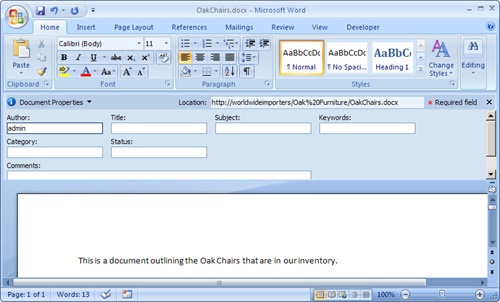
Troubleshooting
If you don’t immediately see the DIP when Microsoft Office Word 2007 opens, you can invoke it by clicking the Office icon, pointing to Prepare, and then choosing Properties.
The information that you enter into the metadata fields are down-stepped into the document library for that document.
Get Microsoft® Windows® SharePoint® Services 3.0 Step by Step now with the O’Reilly learning platform.
O’Reilly members experience books, live events, courses curated by job role, and more from O’Reilly and nearly 200 top publishers.

