9.6. Access Control List Security
Many objects you find in the Windows GUI, such as disks, folders, shares, and so forth, have security set as part of their access control list (ACL). You can set security by doing the following:
Right-click on the disk, folder, share, or file desired.
Select the Properties command from the context menu.
Click the Security tab; you should see a dialog box that looks like Figure 9.18.
Figure 9.18. The Security tab for a network share
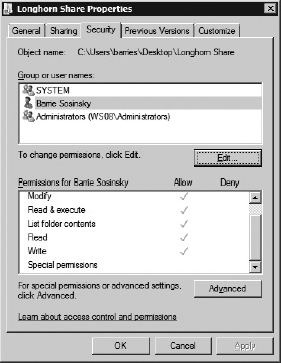
Select group or user names that you wish to provide access to in the top list box, then apply the permissions desired in the Permissions list.
You can use the Edit button to add users ...
Get Microsoft® Windows Server® 2008: Implementation and Administration now with the O’Reilly learning platform.
O’Reilly members experience books, live events, courses curated by job role, and more from O’Reilly and nearly 200 top publishers.

