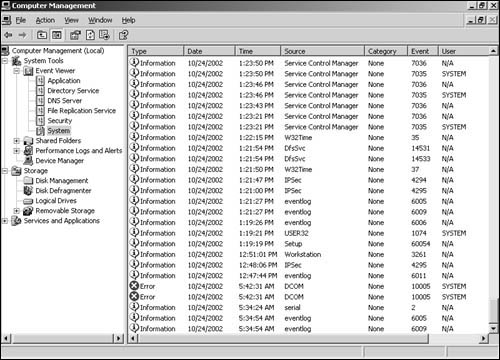Checking for Setup Problems
After your Windows installation is complete, check the system for setup errors or device problems. Here’s a quick list of actions to run through (more detailed procedures are given later in this chapter and in other chapters):
1. | Click Start, choose Administrative Tools, and then Computer Management.
|
2. | Select Event Viewer, and then System.
|
3. | Review the System event log (shown in Figure 7-2), looking especially for Warnings and Errors. Review other logs, such as Directory Service and DNS Server as necessary.
|
4. | Select Device Manager and look for ... |
Get Microsoft® Windows Server 2003: Administrator’s Companion now with the O’Reilly learning platform.
O’Reilly members experience books, live events, courses curated by job role, and more from O’Reilly and nearly 200 top publishers.