About Audio Tracks and Workflow
Movie Maker has two audio tracks (Figure 12.1):
The Audio track is reserved for audio that is part of the video file above it. If the video file contains no audio, Movie Maker still won't let you drag a different audio file onto this track. This means that all narrations, background music, and sound effects must be placed in the Audio/Music track.
The Audio/Music track is the only audio track that accepts narrations, background music, and other audio files.
Figure 12.1. Movie Maker has two audio tracks: one for the audio included in the video file and one for all other audio files.
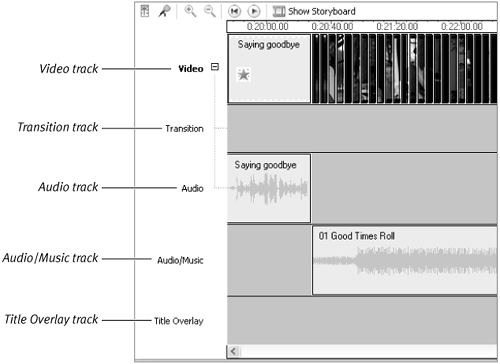
Making tracks ...
Get Microsoft Windows Movie Maker 2: Visual Quickstart Guide now with the O’Reilly learning platform.
O’Reilly members experience books, live events, courses curated by job role, and more from O’Reilly and nearly 200 top publishers.

