Looking at Storyboard/ Timeline Views
The Storyboard/Timeline window offers two views: Storyboard and Timeline.
The Storyboard view uses a thumbnail image, or frame, to represent each asset in a project (Figure 9.1). This is a great view for sequencing your assets and inserting transitions between them, but little else, since you can't access tracks for titles, narration, or background music.
Figure 9.1. The Storyboard view, the best view for initially loading and sequencing your assets.
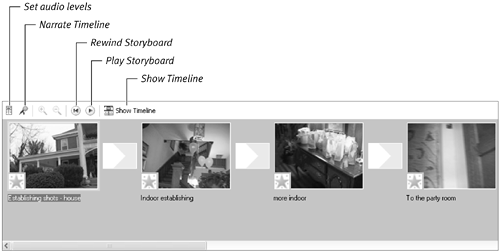
The Timeline view is a graphical representation of an entire project, with the length of each clip on the Timeline representing the duration ...
Get Microsoft Windows Movie Maker 2: Visual Quickstart Guide now with the O’Reilly learning platform.
O’Reilly members experience books, live events, courses curated by job role, and more from O’Reilly and nearly 200 top publishers.

