Creating a Web Site
Now that you know what you want to build, it’s time to start building it. You can create a Web site by using one of the four available templates. Start Visual Web Developer. From the File menu, choose New Web Site.
The New Web Site dialog box appears, as shown in Figure 4-1. You can search online for new templates, or you can select one of the four installed templates: ASP.NET Web Site, ASP.NET Web services, Empty Web Site, and WCF (Windows Communication Foundation) Service.
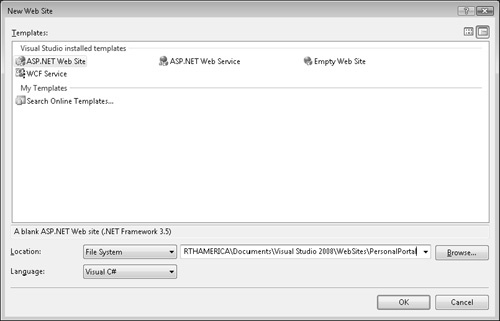
Figure 4-1. New Web Site dialog box.
You don’t want to create a service or an empty Web site, so select ASP.NET Web Site.
You want to create a File System project ...
Get Microsoft® Visual Web Developer™ 2008 Express Edition Step by Step now with the O’Reilly learning platform.
O’Reilly members experience books, live events, courses curated by job role, and more from O’Reilly and nearly 200 top publishers.

