Editor Fonts and Colors
This section focuses on how you can tweak anything in your editor that has some visual element to it, whether you just want to increase your text editor font sizes or display line numbers.
Font Size
It is fairly well known that you can go to Tools–Options–Environment–Fonts And Colors and select Plain Text to increase the overall font size of text in the editor. But there are a couple of other options for increasing font size that might come in handy.
Tip 1.25: How to increase the editor’s ToolTip font size
Go to Tools–Options–Environment–Fonts And Colors and, under Show Settings For, select Editor Tooltip.
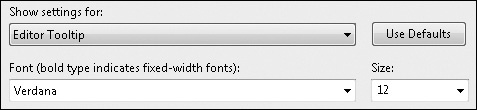
Then you can customize ...
Get Microsoft® Visual Studio® Tips now with the O’Reilly learning platform.
O’Reilly members experience books, live events, courses curated by job role, and more from O’Reilly and nearly 200 top publishers.

