Website Management with Azure Server Explorer
Visual Studio allows you to manage your Azure services from Server Explorer. You manage a website by right-clicking the website in Server Explorer, as shown in Figure 12.21. Notice from here you can view the website settings, stop the website, and attach the debugger (among other things).
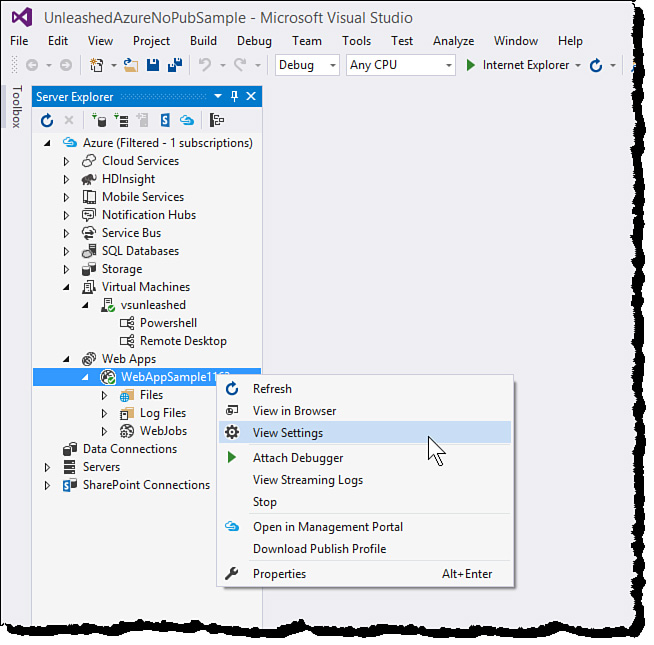
FIGURE 12.21 The Visual Studio Server Explorer allows you to manage your Azure web apps (among other things).
Note
That Azure SDK for Visual Studio expands on what is available inside Server Explorer, including adding access to your VMs and other Azure services. See the section “The Azure SDK for Visual Studio ...
Get Microsoft Visual Studio 2015 Unleashed, Third Edition now with the O’Reilly learning platform.
O’Reilly members experience books, live events, courses curated by job role, and more from O’Reilly and nearly 200 top publishers.

