Customize Your Font
There is a setting called Environment Font inside the Options dialog box (Tools menu) under the Environment node, Fonts and Colors. This option enables you to set the font for the entire IDE to the selection of your choice. Figure 2.31 shows selecting this option from the list.
Figure 2.31 Setting the Environment Font.
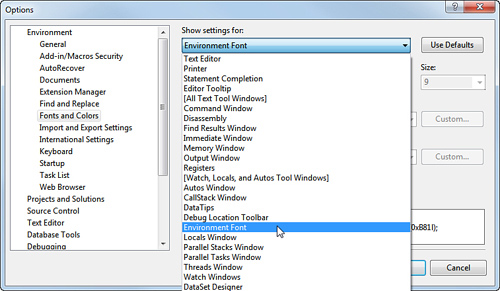
Changing this font changes your IDE. For example, suppose you set the Environment Font to Courier New. Dialogs, menus, the Toolbox, Solution Explorer, and more change. Figure 2.32 shows the results of such a change.
Figure 2.32 The IDE with a new font setting.
Get Microsoft® Visual Studio® 2010 Unleashed now with the O’Reilly learning platform.
O’Reilly members experience books, live events, courses curated by job role, and more from O’Reilly and nearly 200 top publishers.

