Promoting to Production
You have two options for moving to production. First, you can simply redeploy from Visual Studio but use the production option (refer to Figure 25.39). Alternatively, given that your site has been deployed and tested in staging, you can navigate to the Azure management page for your Web role and move stage to production.
Of course, you can also redeploy files (following the steps discussed earlier) to the Production cube. However, it is easier to click a button to swap staging and production (see Figure 25.41).
Figure 25.41 You can swap staging and production for a quick stage deployment.
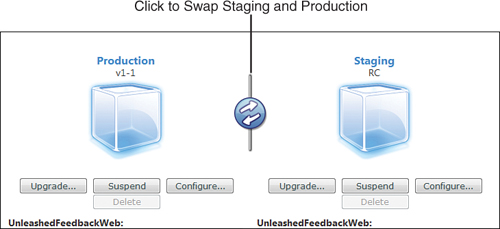
Once deployed (or swapped) you ...
Get Microsoft® Visual Studio® 2010 Unleashed now with the O’Reilly learning platform.
O’Reilly members experience books, live events, courses curated by job role, and more from O’Reilly and nearly 200 top publishers.

