Setting Add-in Parameters
The Add-in Wizard collects all the information necessary for defining the core parameters for the add-in project: the language you want to develop in, the application host, runtime information about the add-in (such as a description), and information for the About box. Let’s briefly examine each of the wizard pages.
Selecting a Language
After an initial welcome page, the first piece of information you need to provide is the language you want to use for developing the add-in (see Figure 15.2).
Figure 15.2 Picking the add-in language.
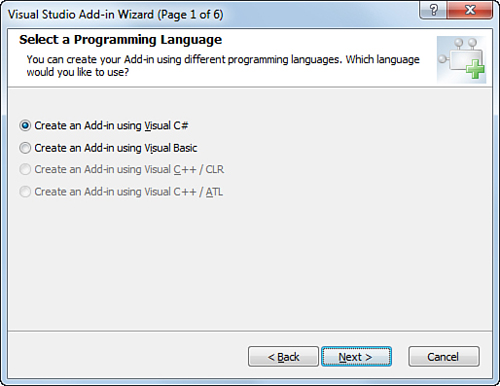
The list of languages available depends on two things:
• The languages installed as part ...
Get Microsoft® Visual Studio® 2010 Unleashed now with the O’Reilly learning platform.
O’Reilly members experience books, live events, courses curated by job role, and more from O’Reilly and nearly 200 top publishers.

