Debugging a Client-Side Script
Visual Studio lets you debug your client-side script (Javascript and VBScript) by enabling script debugging in the browser. This can be done in Internet Explorer using the Internet Options dialog box (Tools, Internet Options). From this dialog box, select the Advanced tab and then navigate to the Browsing category (see Figure 11.54). Here you need to uncheck the Disable Script Debugging option (checked by default). This tells IE that if it encounters a script error, it should look for a debugger (such as Visual Studio).
Figure 11.54 You can enable client-side script debugging from IE’s Options dialog box.
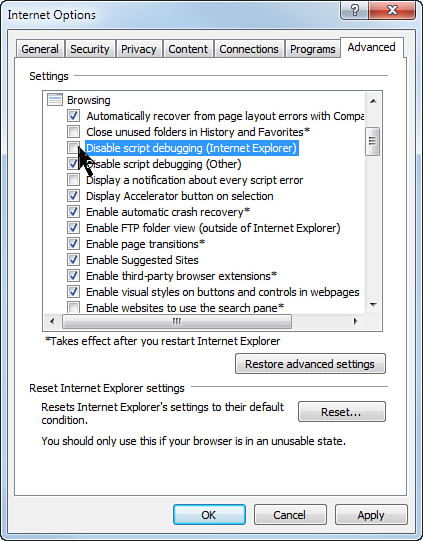
Next, set ...
Get Microsoft® Visual Studio® 2010 Unleashed now with the O’Reilly learning platform.
O’Reilly members experience books, live events, courses curated by job role, and more from O’Reilly and nearly 200 top publishers.

