Defining a Connection with the Properties Dialog Box
The first step to using the Properties window to configure unit tests is to select the unit test you want to configure. You can do this using the Test View window. You access this window from the Test menu (Test, Windows, Test View). You can then right-click a test in the given list and choose Properties to show the Properties pane for the selected test. Figure 9.18 shows an example.
Figure 9.18 You can select your test inside the TestView window and then configure attributes of your unit test using the Properties window.
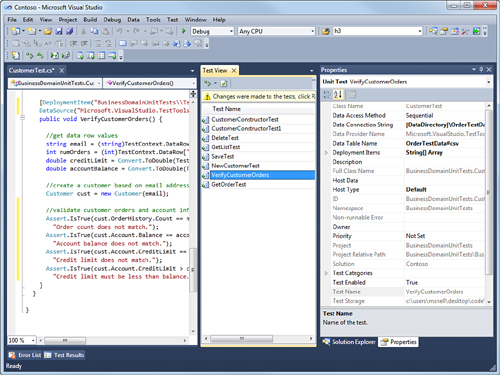
Notice in that in the Properties window there are properties defined for ...
Get Microsoft® Visual Studio® 2010 Unleashed now with the O’Reilly learning platform.
O’Reilly members experience books, live events, courses curated by job role, and more from O’Reilly and nearly 200 top publishers.

