Viewing Test Results
When you run your tests, the results are shown in the Test Results window (typically docked to the bottom of the IDE). The Test Results window provides an overview of which tests passed and which failed. Figure 9.8 shows this window in action and provide highlights on many of the features of this window. Notice that the given test run is considered failed as a whole if one or more tests fail. In this case, 16 of 18 tests passed. However, the overall test failed due to the two test failures.
Figure 9.8 The Test Results window enables you to view test run results and re-run selected tests.
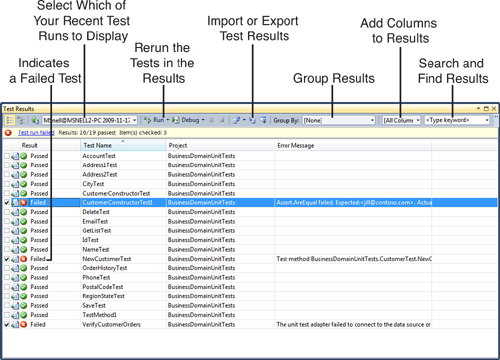
The Test Results window has a toolbar ...
Get Microsoft® Visual Studio® 2010 Unleashed now with the O’Reilly learning platform.
O’Reilly members experience books, live events, courses curated by job role, and more from O’Reilly and nearly 200 top publishers.

