Comment Tasks
Comment tasks are created within your code. Placing a code comment with a special string literal/token causes Visual Studio to add that comment to the comment task list. Three of these tokens are defined by Visual Studio: HACK, TODO, and UNDONE. To see these tasks in your task window, ensure that you have selected Comments from the drop-down at the top of the task list.
As an example, the following C# code results in four different comment tasks in the task list:
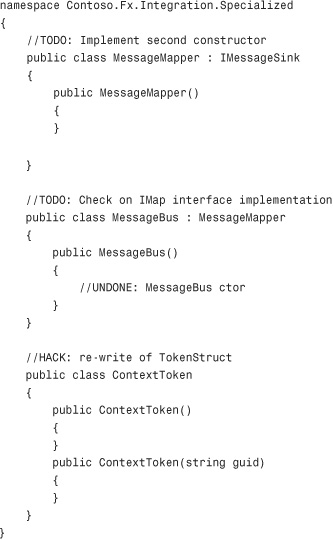
Double-clicking on the comment task takes you directly to the referenced comment line within the editor window.
Custom Comment Tokens
If needed, you can add your own set ...
Get Microsoft® Visual Studio® 2010 Unleashed now with the O’Reilly learning platform.
O’Reilly members experience books, live events, courses curated by job role, and more from O’Reilly and nearly 200 top publishers.

