Customizing IntelliSense
Certain IntelliSense features can be customized, on a per-language basis, within the Visual Studio Options dialog box. If you launch the Options dialog box (located under the Tools menu) and then navigate to the Text Editor node, you find IntelliSense options confusingly scattered under both the General and IntelliSense pages.
Figure 8.23 shows the IntelliSense editor Options dialog box for Visual C#.
Figure 8.23 IntelliSense options.
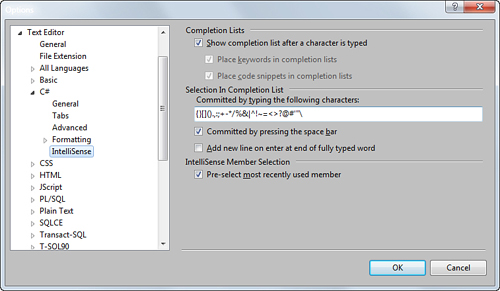
Completion Lists in this dialog box refer to any of the IntelliSense features that facilitate autocompletion of code, such as List Members and Complete Word. Table 8.4 itemizes the options ...
Get Microsoft® Visual Studio® 2010 Unleashed now with the O’Reilly learning platform.
O’Reilly members experience books, live events, courses curated by job role, and more from O’Reilly and nearly 200 top publishers.

