Browsing Objects
The Object Browser consists of a toolbar and three different panes: an Objects pane, a members pane, and a description pane. Again, the similarity here to the Class View window is obvious. The toolbar, Objects pane, and members pane function identically to the Class View Objects pane and members pane. You click down through the tree view to view each individual object’s members; the toolbar aids in navigating deep trees by providing a Forward and Back button. Figure 5.9 shows the Object Browser in action.
Figure 5.9 The Object Browser.
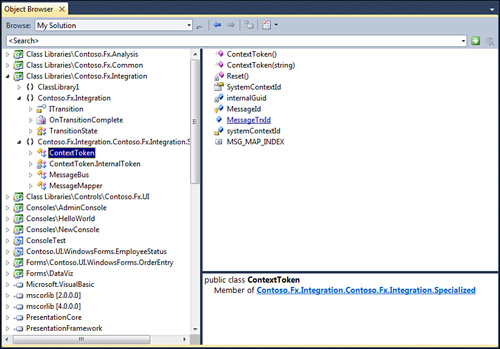
The hierarchical relationships, icons, and actions possible within the panes are the same (and ...
Get Microsoft® Visual Studio® 2010 Unleashed now with the O’Reilly learning platform.
O’Reilly members experience books, live events, courses curated by job role, and more from O’Reilly and nearly 200 top publishers.

