Navigating the IDE
After you’ve created your first project you should get started adding features to your application. This, of course, requires that you have some base understanding of the many components of the IDE. Figure 2.12 shows a sample website inside the IDE. Notice that the IDE layout is relatively generic: Toolbox on the left, Solution Explorer on the right, and code in the middle. You should expect a similar experience for your applications (at least until you’ve customized things).
Figure 2.12 A simple Web application in the IDE.
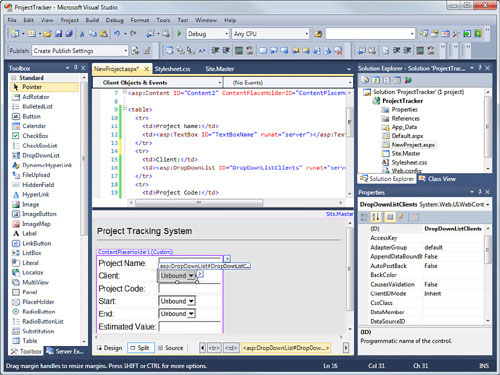
Getting around inside the IDE is the first step to being productive. In the following sections, we break ...
Get Microsoft® Visual Studio® 2010 Unleashed now with the O’Reilly learning platform.
O’Reilly members experience books, live events, courses curated by job role, and more from O’Reilly and nearly 200 top publishers.

