Hello World
Now that a basic understanding of a Windows Forms application and the Windows Forms Designer have been established, it is time to create your first Windows Forms application. In the following sections, you will learn to create, compile and run a simple Hello World application.
Creating an Application Using the Windows Application Wizard
The first step in creating this simple application is invoking the Windows Application Wizard from the Visual Studio .NET New Project dialog as shown in Figures 15.3 and 15.4.
Figure 15.3. Select the File, New, Project menu item to invoke the Visual Studio .NET New Project dialog window.
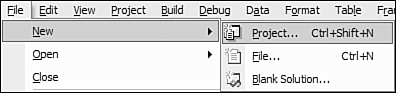
Figure 15.4. ...
Get Microsoft® Visual C#® .NET 2003 Unleashed now with the O’Reilly learning platform.
O’Reilly members experience books, live events, courses curated by job role, and more from O’Reilly and nearly 200 top publishers.

