Adding a Visio template to SharePoint
We published custom Visio templates in the previous chapters but we have an alternative method of making Visio templates available using SharePoint. We uploaded the AuditR_M.vstx Visio template that we created in Chapter 8, Publishing Validation Rules and Diagrams, in to an asset library in SharePoint.
Although we have used the SharePoint web pages in the following actions, you could use SharePoint Designer 2013, which is a free download from Microsoft, to change many of the same settings, but in a slightly different way.
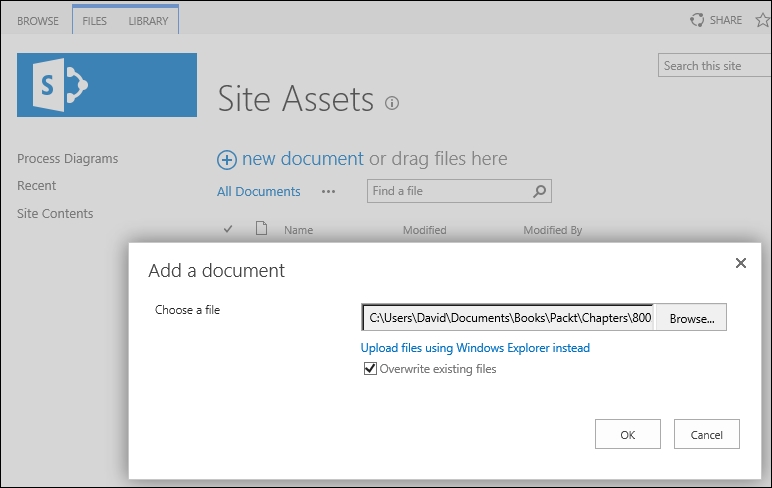
Adding a template as a Site Content Type
After uploading the template, you can edit the
Get Microsoft Visio 2013 Business Process Diagramming and Validation now with the O’Reilly learning platform.
O’Reilly members experience books, live events, courses curated by job role, and more from O’Reilly and nearly 200 top publishers.

