Understanding the Drawing Explorer window
The Drawing Explorer window can be opened in the Visio UI in the Show/Hide group on the DEVELOPER tab. It is an extremely useful method for visually navigating some of the collections and objects in the Visio application. The DEVELOPER tab is shown in this screenshot with an additional ribbon group that was created by the Visio SDK, and a custom-extra ribbon group for some common commands that I use repeatedly.
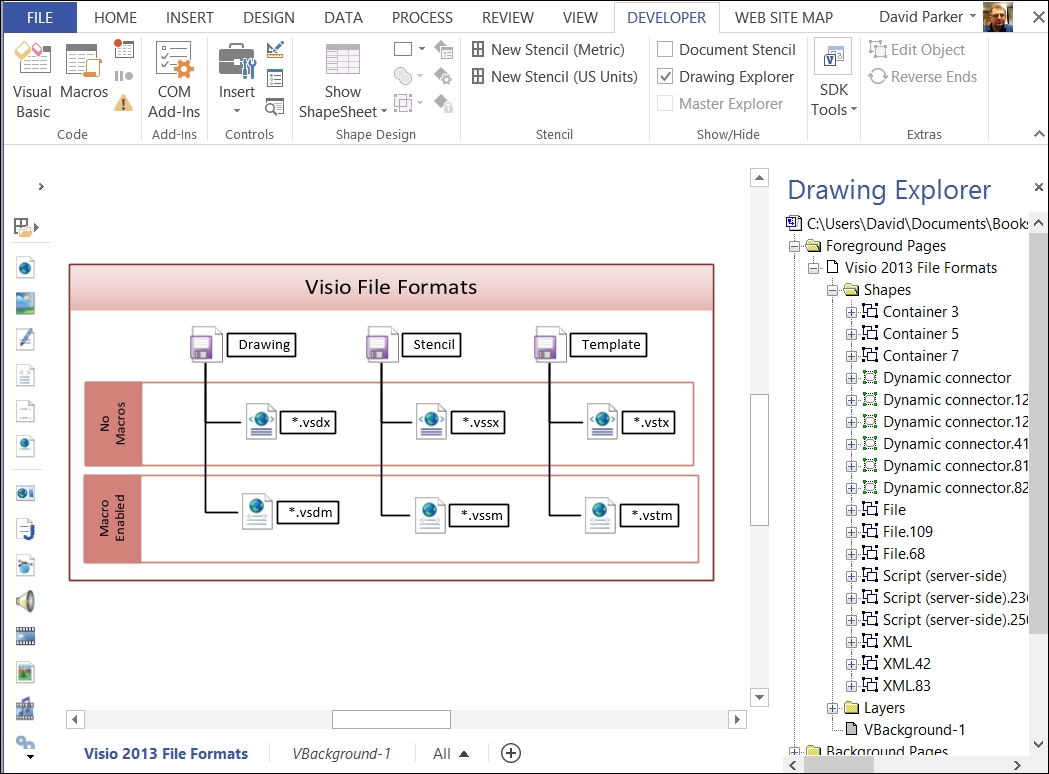
The Drawing Explorer window starts with the active document object as the top-level node, and displays the Masters, Pages, and Styles collections, among others, in subnodes.
Note
There are two different ...
Get Microsoft Visio 2013 Business Process Diagramming and Validation now with the O’Reilly learning platform.
O’Reilly members experience books, live events, courses curated by job role, and more from O’Reilly and nearly 200 top publishers.

