Chapter 1. A Visual Orientation to a Visual Product
Chapter at a glance
Get
Get started with Visio 2013, Getting started with Visio 2013
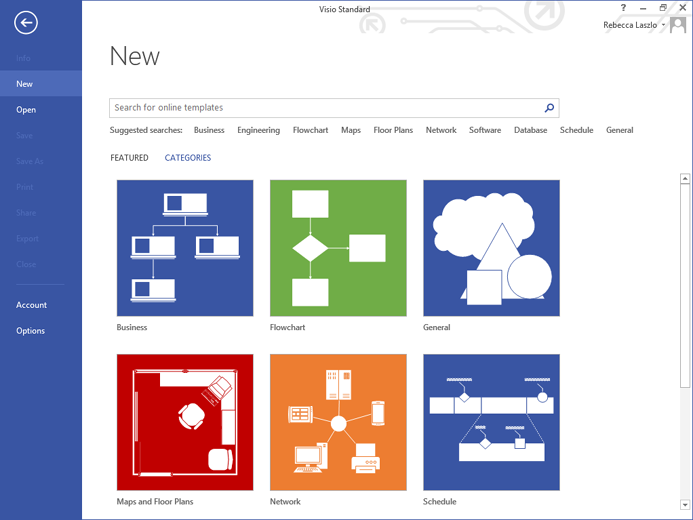
Understand
Understand tool tabs and add-in tabs, Understanding tool tabs and add-in tabs

Manage
Manage the shapes window, Managing the Shapes window

Zoom
Pan and zoom in Visio, Panning and zooming in Visio
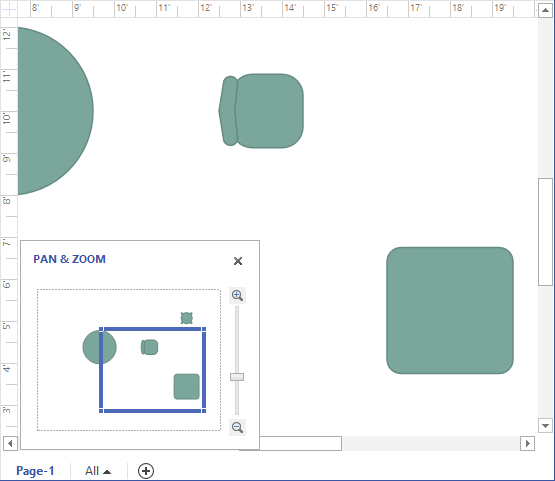
IN THIS CHAPTER, YOU ...
Get Microsoft Visio 2013 Step by Step now with the O’Reilly learning platform.
O’Reilly members experience books, live events, courses curated by job role, and more from O’Reilly and nearly 200 top publishers.

