The Drawing Explorer window
The Drawing Explorer window can be opened in the Visio UI in the Show/Hide group on the Developer tab. It is an extremely useful method for visually navigating some of the collections and objects in the Visio application.
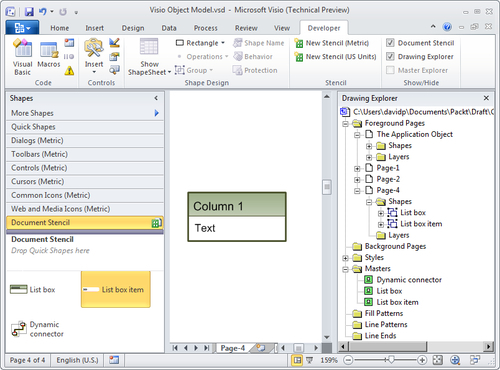
It starts with the active document object, and displays the Masters, Pages and Shapes collections, amongst others.
Note
There are two different page collections, Foreground Pages and Background Pages. You will normally find all of the interesting shapes in the Foreground Pages collection, since the Background Pages are usually used for backgrounds and titles.
Get Microsoft Visio 2010 Business Process Diagramming and Validation now with the O’Reilly learning platform.
O’Reilly members experience books, live events, courses curated by job role, and more from O’Reilly and nearly 200 top publishers.

