Chapter 5. Adding Style, Color, and Themes
Chapter at a Glance
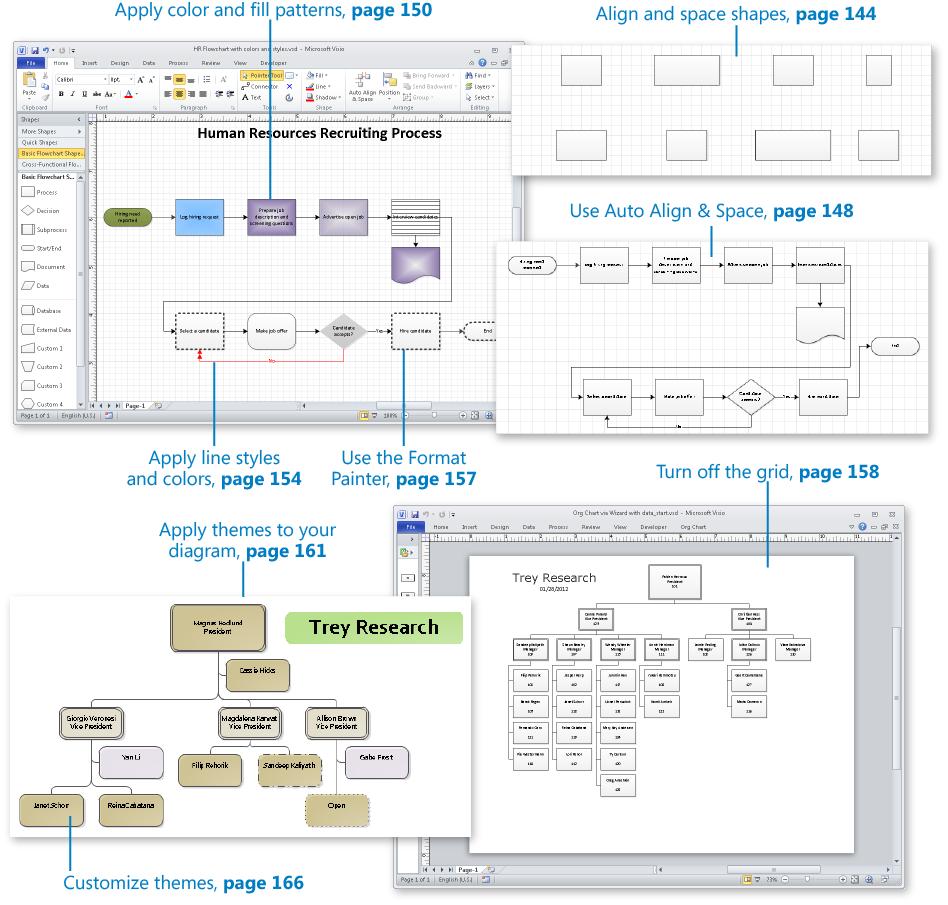
In this chapter, you will learn how to | |
✓ | Align and space shapes. |
✓ | Use the Auto Align & Space feature. |
✓ | Apply color and fill patterns. |
✓ | Apply line styles and colors. |
✓ | Use the Format Painter. |
✓ | Turn off the grid. |
✓ | Apply themes to your diagrams. |
✓ | Customize themes. |
✓ | Set theme options. |
In Chapter 4, you created flowcharts, swimlane diagrams, and organization charts. They were functional and, perhaps, moderately pleasing to the eye, but they lacked style.
In this chapter, you will add style and aesthetic appeal to Microsoft Visio 2010 drawings by learning some tips and tricks for aligning and ...
Get Microsoft® Visio® 2010: Step by Step now with the O’Reilly learning platform.
O’Reilly members experience books, live events, courses curated by job role, and more from O’Reilly and nearly 200 top publishers.

