Configuring how long to keep your SCSM data
This recipe provides the steps required to configure how long SCSM retains the data presented in the console. We will also provide steps on how long to retain data for historical use.
Getting ready
You need to ensure you have successfully installed the SCSM product, are a user in SCSM Administrators role, and have the SCSM console open.
How to do it...
- Navigate to Service Manager Console | Administration | Settings | Data Retention Settings and click on Properties under Tasks, as shown in the following screenshot:
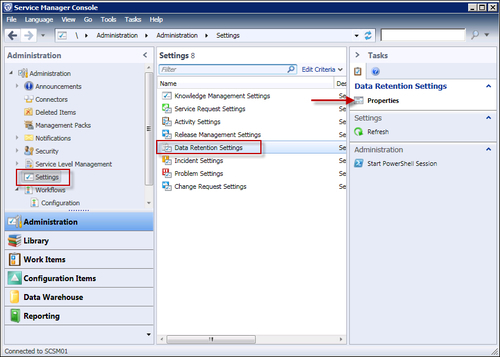
- Select Work Items | Review and adjust retention times (in days) to reflect how long the items ...
Get Microsoft System Center 2012 Service Manager Cookbook now with the O’Reilly learning platform.
O’Reilly members experience books, live events, courses curated by job role, and more from O’Reilly and nearly 200 top publishers.

