Configuring the Global Operators Group
There are certain fields in the different forms of SCSM where you are supposed to add a user or group. These fields are called User Pickers, and if you take a look at the incident form there are three User Pickers on the General tab:
- Affected user
- Assigned to
- Primary owner
Some of these User Pickers target the end users, such as the Affected user field, while others target users or groups from the IT department, such as the Assigned to and Primary owner fields.
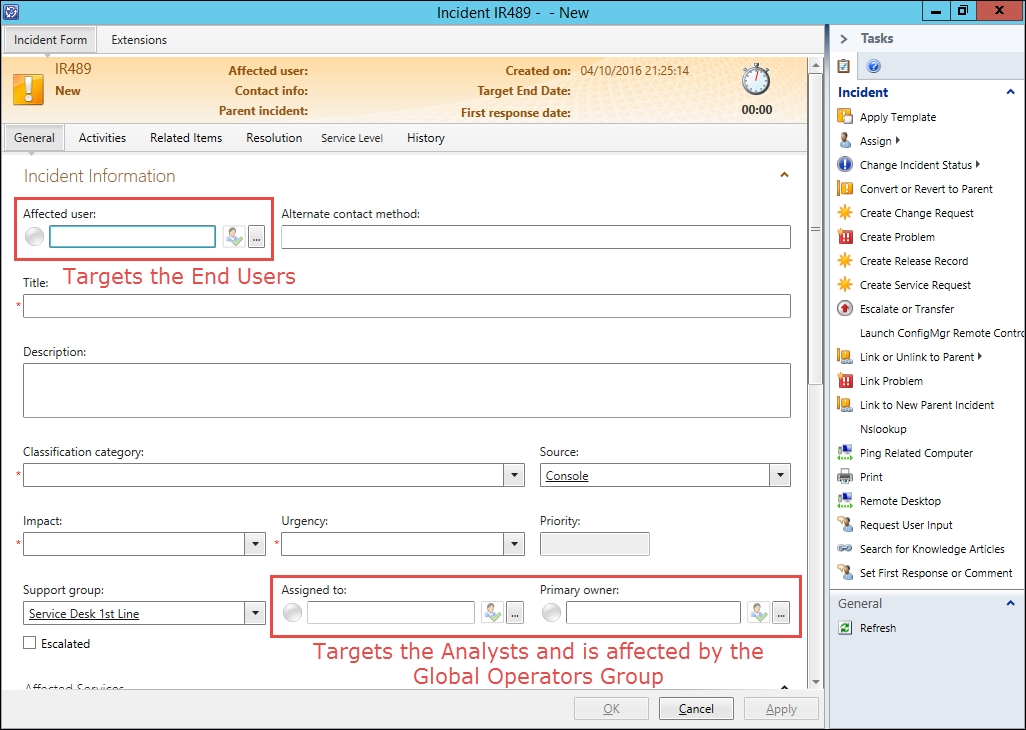
When searching for a user to add to the User Picker, SCSM will by default search the whole CMDB for users and groups. This is exactly what we want for ...
Get Microsoft System Center 2016 Service Manager Cookbook - Second Edition now with the O’Reilly learning platform.
O’Reilly members experience books, live events, courses curated by job role, and more from O’Reilly and nearly 200 top publishers.

