Backing up content
In order to perform a proper backup of the content library, we need to understand how the content library works in Configuration Manager 2012, which has been completely changed since 2007.
As shown in the following diagram, the content library is under the folder SCCMcontentlib (this folder is created on the disk with the most free space during setup):
Tip
If we want to move the content library from one drive to another, we can use the ContentLibraryTransfer.exe tool, which can be found on the toolkit for Configuration Manager Service Pack 1.
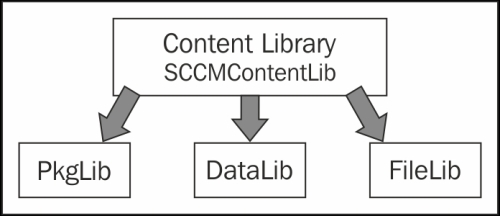
The content library consist of three folders: PkgLib, DataLib, and FileLib.
We have the
Get Microsoft System Center Configuration Manager High availability and performance tuning now with the O’Reilly learning platform.
O’Reilly members experience books, live events, courses curated by job role, and more from O’Reilly and nearly 200 top publishers.

