CHAPTER 4Customizing SSRS reports for Configuration Manager 2012
The previous chapter describes the process of setting up SSRS and integrating it with Microsoft System Center 2012 Configuration Manager. This chapter discusses customizing Configuration Manager reports using SSRS.
The following procedure demonstrates how to create a custom SSRS report for Configuration Manager 2012 using Microsoft SQL Server 2008 and Microsoft Visual Studio 2008.
1. Click Start, All Programs, SQL Server 2008, and then select SQL Server Business Intelligence Development Studio. This opens Microsoft Visual Studio 2008.
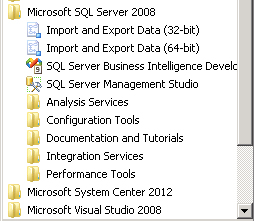
IMPORTANT If SQL Server Business Intelligence ...
Get Microsoft System Center now with the O’Reilly learning platform.
O’Reilly members experience books, live events, courses curated by job role, and more from O’Reilly and nearly 200 top publishers.

