Runbook Designer
The main screen of the Runbook Designer is organized into four panes, as shown in Figure 17.5.
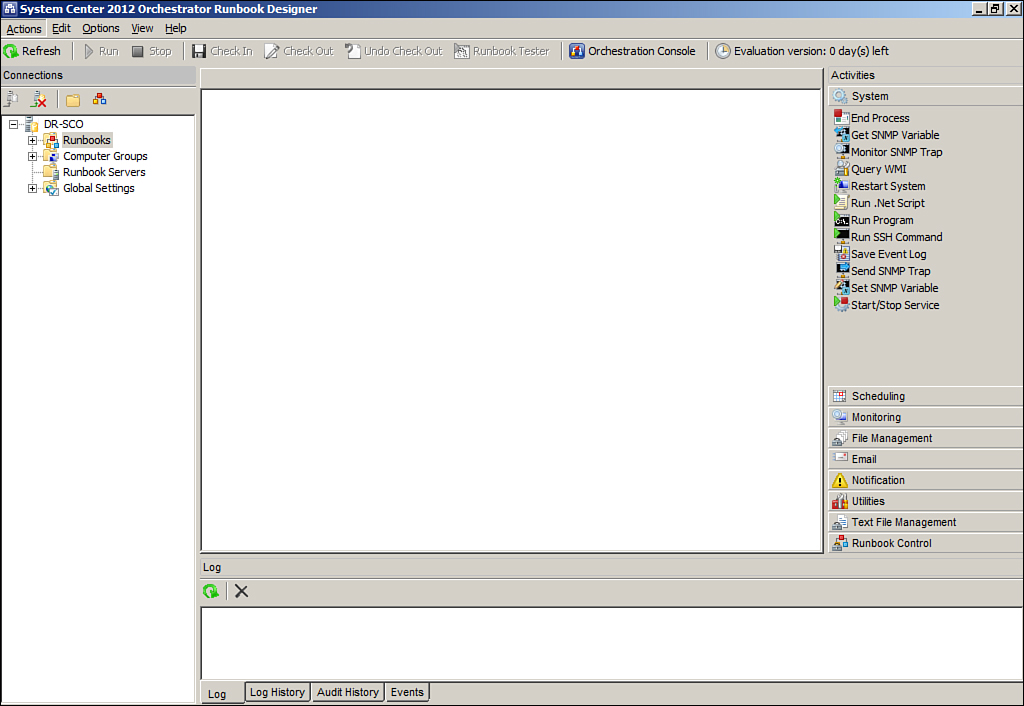
Figure 17.5 The Runbook Designer main screen.
The four main areas of the Runbook Designer console are the Connections pane along the left side, the Runbook Designer workspace in the center, the Activities pane on the right side, and the Log pane at the bottom. The following sections provide a description of the purpose and available functions for each section of the Runbook Designer console.
Connections Pane
The Connections pane allows a folder structure to be created and used to organize workflows within Orchestrator. The Connections ...
Get Microsoft® System Center 2012 Unleashed now with the O’Reilly learning platform.
O’Reilly members experience books, live events, courses curated by job role, and more from O’Reilly and nearly 200 top publishers.

