Publishing the Certificate Templates
Now that the Client and Server Authentication certificates have been created, they can be published. This tells the Certificate Authority the template is available for client consumption.
To publish the authentication templates for auto-enrollment, complete the following steps:
1. Open Server Manager on CERT.
2. Expand Roles.
3. Expand Active Directory Certificate Services.
4. Expand companyxyz-CERT-CA.
5. Select the Certificate Templates container.
The CA Certificate Templates container is shown in Figure 3.23.
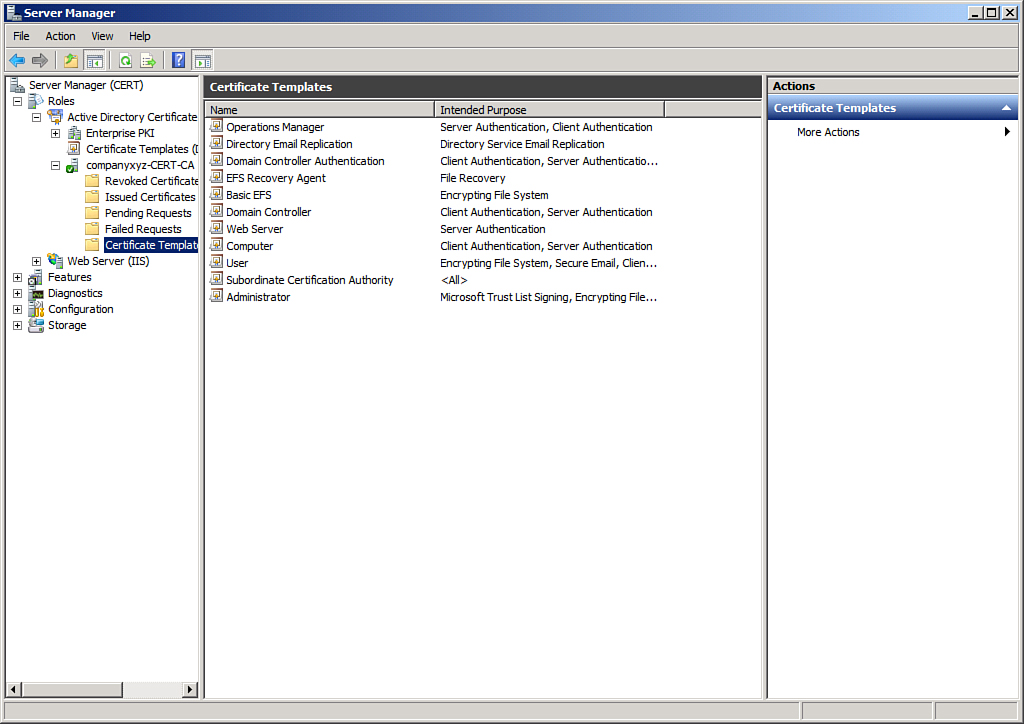
Figure 3.23 The CA Certificate Templates container.
6. Right-click Certificate Templates.
7. Click ...
Get Microsoft® System Center 2012 Unleashed now with the O’Reilly learning platform.
O’Reilly members experience books, live events, courses curated by job role, and more from O’Reilly and nearly 200 top publishers.

