II.5.3. Viewing the Table's Contents
Sometimes, the best way to understand what's going on in a table is to look at what's stored in it. Navigate to the table in question (as we describe earlier in the chapter), right-click it, and choose the Open Table menu option. You're presented with a list of records, as shown in Figure 5-4.
You have a full set of navigation options within this window. You can even create new rows if you like.
Figure II.5-4. Viewing a table's contents in the SQL Server Management Studio.
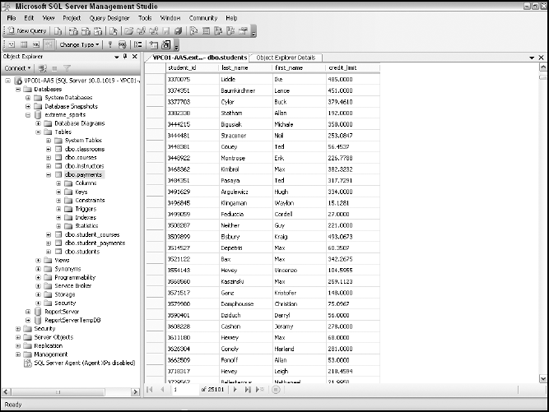
Get Microsoft® SQL Server™ 2008 All-In-One Desk Reference For Dummies® now with the O’Reilly learning platform.
O’Reilly members experience books, live events, courses curated by job role, and more from O’Reilly and nearly 200 top publishers.

