V.2.3. Publishing Reports
Reports are accessible to users only when they're published or deployed to the SQL Server Reporting Services (SSRS) Web site. A report is considered published when it's accessible to users. Often, this is done from within any of the tools used to create reports, report models, and data sources.
For example, Figure 2-12 shows how a report model is published from within the Business Intelligence Development Studio (BIDS). You right-click the report model and choose Deploy.
SSRS can be installed in one of two modes; both affect how reports are published:
Native mode: In Native mode (the default), the SSRS Reporting Server runs as an application providing all processing and management functions through SSRS components.
Reports can be published via standard SSRS tools, such as Report Designer, Report Builder, and Model Designer.
Figure V.2-12. Deploying a report model from within BIDS.
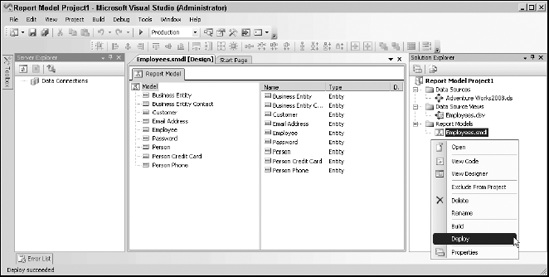
SharePoint Integrated mode: In SharePoint Integrated mode, the Reporting Services server still provides all the report processing, but the SharePoint site acts as a front end for report access.
In addition to the standard SSRS tools used for publishing reports, content can also be uploaded to the SharePoint site by using SharePoint tools.
When using SSRS in Native mode, you need to know the addresses to access both the default Web server and the Report Manager. If you're using ...
Get Microsoft® SQL Server™ 2008 All-In-One Desk Reference For Dummies® now with the O’Reilly learning platform.
O’Reilly members experience books, live events, courses curated by job role, and more from O’Reilly and nearly 200 top publishers.

