I.5.2. Object Explorer
The Object Explorer serves as a dashboard that provides a concise, yet content-rich, set of information about each of the databases under your control, and is the place where most administrators spend the majority of their time. Figure 5-1 shows an expanded view of this vital interface.
Figure I.5-1. The Object Explorer in the SQL Server Management Studio.
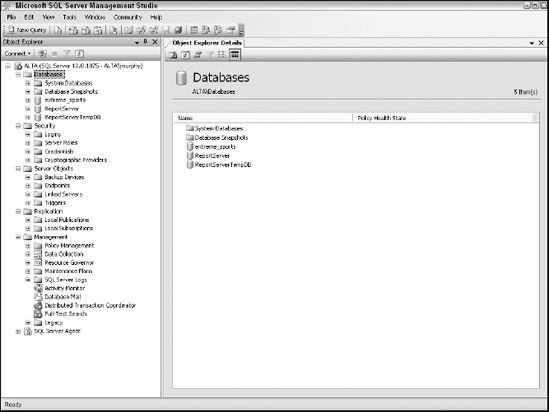
The following list looks at each of the major Object Explorer sub-folders:
Databases: Open this folder to get a comprehensive list of all the databases in this instance. You'll see SQL Server's system databases, as well as any databases that you've created. You can then expand each database entry to see its internal structures, such as tables, views, stored procedures, and so on. This folder and its children will occupy the majority of your time.
Security: You set up server-wide security options here. Note: Database-specific security is configured within the Databases folder.
Server Objects: This folder contains a collection of resources for diverse subjects, such as system backup, services, other server linkages, and triggers.
Replication: This highly useful capability allows you to distribute your data among multiple systems, as well as subscribe to information from remote computers. You manage these options in this folder.
Management: Administrators will spend an inordinate amount of time in this folder. ...
Get Microsoft® SQL Server™ 2008 All-In-One Desk Reference For Dummies® now with the O’Reilly learning platform.
O’Reilly members experience books, live events, courses curated by job role, and more from O’Reilly and nearly 200 top publishers.

