VI.3.4. Managing Existing Analysis Services Objects
All the SQL Server Analysis Services (SSAS) objects have properties and settings that can be viewed and manipulated by using SQL Server Management Studio. Some of the properties pages allow you to view only the properties. The only way to change these properties is to go back into the Business Intelligence Development Studio (BIDS), make the modification, and redeploy the database.
However, most objects can be manipulated within SSMS. For example, Figure 3-7 shows the Proactive Caching property page of the Customer dimension within a deployed SSAS database. These settings determine how the data is stored, and how much latency is acceptable.
Figure VI.3-7. Business Intelligence Development Studio (BIDS).
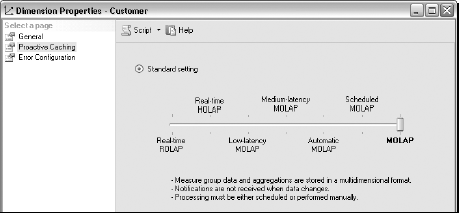
The Proactive Caching settings can be manipulated on cubes, measures, and dimensions to affect both the storage type and latency. Remember, the SSAS database and objects are built from a regular SQL Server database. As the SQL Server database changes, the SSAS database becomes out of date.
How often the core data changes and how up-to-date the data needs to be for the end-users determine the caching settings that you need. The choices are
Real-time ROLAP (Relational Online Analytical Processing): Updates to the data happen in real time and both the data and aggregations are stored in a relational format (instead of a multidimensional ...
Get Microsoft® SQL Server™ 2008 All-In-One Desk Reference For Dummies® now with the O’Reilly learning platform.
O’Reilly members experience books, live events, courses curated by job role, and more from O’Reilly and nearly 200 top publishers.

