V.2.1. Developing Reports Faster with Report Builder
Report Builder is an easy-to-use tool that enables end users to create their own reports on an as-needed (or ad hoc) basis. Reports can be quite complex, so the goal of the Report Builder tool is to hide some of that complexity.
The overall steps required to build reports using Report Builder are
Install and configure Reporting Services: If SQL Server Reporting Services (SSRS) wasn't installed with SQL Server 2008, it needs to be installed. The Reporting Services Configuration Manager is used to configure SQL Server Reporting Services. This tool is covered in Chapter 1 of this mini-book.
Create a report model from within Business Intelligence Development Studio (BIDS): Report model projects include one or more data sources, data views, and report models.
Install and launch Report Builder from Report Manager: Figure 2-1 shows the Report Manager, a Web-based tool that allows you (and your users) to access the Report Builder, deployed report models, and deployed reports.
Figure V.2-1. The Report Manager showing a deployed report model and two deployed reports.
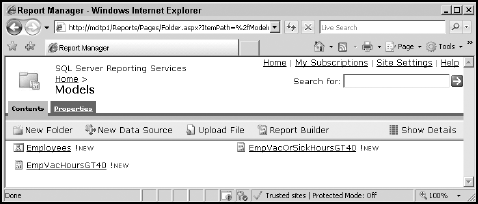
Create the report using the Report Builder: Clicking the Report Builder button installs and launches the Report Builder. Figure 2-2 shows a report being built in the Report Builder. Reports are created mostly by dragging and dropping the desired components onto the report. The ...
Get Microsoft® SQL Server™ 2008 All-In-One Desk Reference For Dummies® now with the O’Reilly learning platform.
O’Reilly members experience books, live events, courses curated by job role, and more from O’Reilly and nearly 200 top publishers.

