II.4.2. Additional Column Options
If the options in the previous section aren't enough to keep you busy, SQL Server offers even more choices. Simply right-click the column grid; the menu shown in Figure 4-6 appears.
These are all important options, so we take a brief look at each one.
Set Primary Key: Relational databases like SQL Server rely heavily on primary keys. They use these internal structures to speed access to your information and protect its integrity. If you're interested in primary keys, take a look at the next chapter, where we delve in to this important concept in much more detail.
Figure II.4-6. The context-sensitive menu from the column grid in the SQL Server Management Studio.
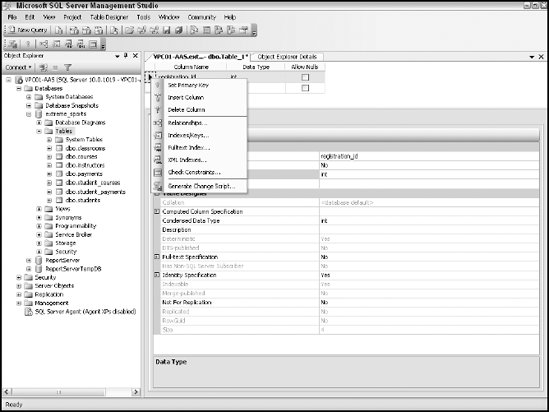
For now, know that you can use this option to select columns as a primary key. Remember: You can have only one primary key per table, but primary keys can consist of more than one column. In Figure 4-7, we marked the registration_id field as the primary key. SQL Server places a handy key icon in that column's row in the grid. Additionally, we requested that this field have the identity property. Its starting value and incremental value are both set to 1.
Insert Column: As you might surmise from its name, choose this option to create a new blank column.
Delete Column: No mystery here. Select this option to remove an existing column.
Relationships: Figure 4-8 shows the dialog box that's displayed ...
Get Microsoft® SQL Server™ 2008 All-In-One Desk Reference For Dummies® now with the O’Reilly learning platform.
O’Reilly members experience books, live events, courses curated by job role, and more from O’Reilly and nearly 200 top publishers.

