Additional Publication Options
Now that you have covered the different types of replication, it's time to examine some available options and features of a publication that were not covered in previous chapters. To view publication properties, expand the Replication folder and then expand the Publications folder. Select a publication, right-click, and select Properties; the Publication Properties dialog box, shown in Figure 29.16, appears.
Figure 29.16. The Publication Properties dialog box—General tab.
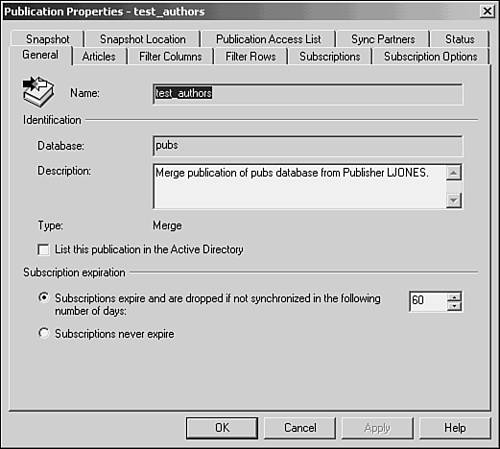
The Publication Properties dialog box is a tabbed dialog box that allows you to view specific information relating to the publication, such as the ...
Get Microsoft® SQL Server™ 2000 DBA Survival Guide, Second Edition now with the O’Reilly learning platform.
O’Reilly members experience books, live events, courses curated by job role, and more from O’Reilly and nearly 200 top publishers.

