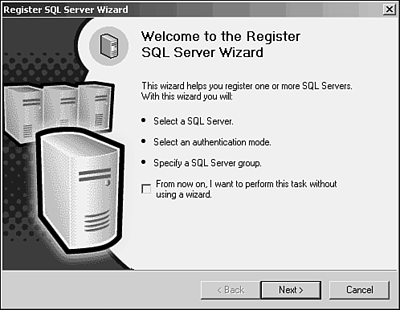Registering a Server
When you register a server, you provide the SQL Server Enterprise Manager with a server name and user login with which to connect to the SQL Server database engine.
Follow these steps to register a server:
1. |
From the Enterprise Manager, click the Register Server icon. The Register SQL Server Wizard dialog box appears.
|
2. |
From the Register SQL Server Wizard dialog box (see Figure 6.5), click the Next button to continue.
Figure 6.5. The Register SQL Server Wizard.
|
3. |
From the Select a SQL Server dialog box (see Figure 6.6), select the name of a server and click the Add button to add the server to the Added Servers list (if ... |
Get Microsoft® SQL Server™ 2000 DBA Survival Guide, Second Edition now with the O’Reilly learning platform.
O’Reilly members experience books, live events, courses curated by job role, and more from O’Reilly and nearly 200 top publishers.