SQL Server Query Analyzer
The SQL Server Query Analyzer executes and analyzes queries. To open the SQL Server Query Analyzer, double-click the Query Analyzer icon in the Microsoft SQL Server group (see Figure 6.37). The Connect to SQL Server dialog box appears (see Figure 6.38). Select the appropriate connection mode and server and click the OK button. Upon successfully connecting to SQL Server, the Query dialog box appears (see Figure 6.39). From this dialog box, you can issue Transact SQL statements, view results, and analyze query performance and optimization plans.
Figure 6.37. The Query Analyzer icon.
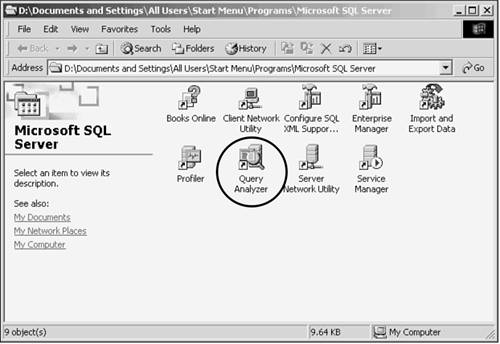
Figure 6.38. The Connect to SQL Server ...
Get Microsoft® SQL Server™ 2000 DBA Survival Guide, Second Edition now with the O’Reilly learning platform.
O’Reilly members experience books, live events, courses curated by job role, and more from O’Reilly and nearly 200 top publishers.

