Removing SQL Server
If you want to remove SQL Server installation, do not delete the SQL Server directories. To remove an instance of SQL Server 2000, use the Windows control panel. Select Add/Remove programs from the Windows control panel. The Add/Remove Programs Properties dialog box, shown in Figure 5.25 appears. Scroll down to the SQL Server 2000 instance you want to remove, select the instance name, and click OK. This will remove the SQL Server instance. To remove all instances, repeat the removal process for each instance.
Figure 5.25. Add/Remove Programs Properties dialog box.
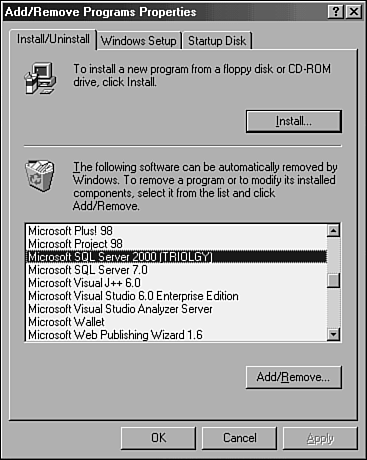
Get Microsoft® SQL Server™ 2000 DBA Survival Guide, Second Edition now with the O’Reilly learning platform.
O’Reilly members experience books, live events, courses curated by job role, and more from O’Reilly and nearly 200 top publishers.

