Starting and Stopping SQL Server
If you checked the Auto Boot options for SQL Server and the SQL Agent, the two services start automatically when the server reboots. The easiest way to start, stop, pause, or check the status of SQL Server and SQL Agent is to use the SQL Server Service Manager (see Figure 5.15).
Figure 5.15. The SQL Server Service Manager.
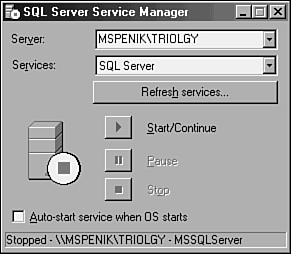
The SQL Server Service Manager is located in the Microsoft SQL Server program group, which was created during the installation or upgrade. To start the SQL Server Service Manager, double-click its icon. If SQL Server is running, the indicator light is green. If the service is stopped, the indicator ...
Get Microsoft® SQL Server™ 2000 DBA Survival Guide, Second Edition now with the O’Reilly learning platform.
O’Reilly members experience books, live events, courses curated by job role, and more from O’Reilly and nearly 200 top publishers.

