Debugging Stored Procedures with Query Analyzer
One of the great new tools available with SQL Server 2000 is the SQL Debugger built into Query Analyzer. You invoke the SQL Debugger by right-clicking on a stored procedure in the Object Browser and choosing the Debug option (see Figure 28.7).
Figure 28.7. Invoking the SQL Debugger in Query Analyzer.
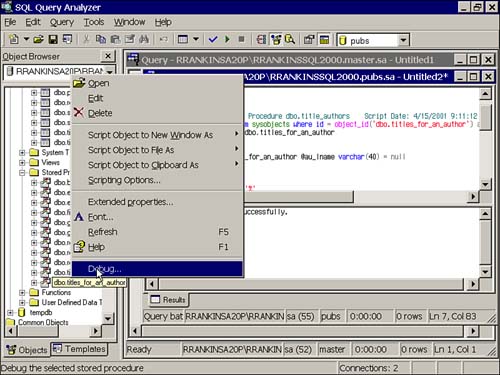
If the stored procedure has input parameters, you will be prompted to enter values or provide a null value for the parameter (see Figure 28.8).
Figure 28.8. Providing input parameter values to the SQL Debugger in Query Analyzer.
The SQL debugger is similar to the debuggers that Microsoft provides with ...
Get Microsoft® SQL Server™ 2000 Unleashed, Second Edition now with the O’Reilly learning platform.
O’Reilly members experience books, live events, courses curated by job role, and more from O’Reilly and nearly 200 top publishers.

