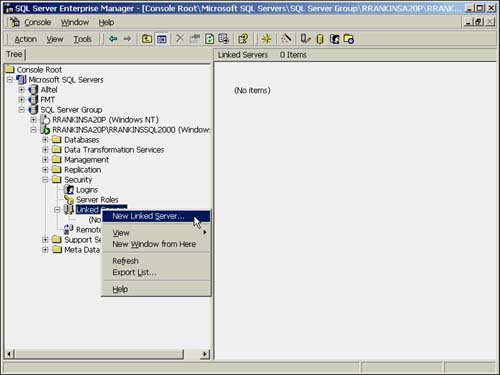Setting Up Linked Servers Through Enterprise Manager
Although you can set up linked servers and login mappings by directly executing these stored procedures, they can also be set up easily through Enterprise Manager.
To create a linked server, follow these steps:
1. |
Open Enterprise Manager.
|
2. |
Click the plus sign next to the local SQL Server.
|
3. |
Click the plus sign next to the Security folder.
|
4. |
Right-click Linked Servers and choose New Linked Server (see Figure 19.5).
Figure 19.5. Creating linked servers through Enterprise Manager.
|
5. | The General tab of the New Linked Server property box is displayed. The fields in the Server Type section ... |
Get Microsoft® SQL Server™ 2000 Unleashed, Second Edition now with the O’Reilly learning platform.
O’Reilly members experience books, live events, courses curated by job role, and more from O’Reilly and nearly 200 top publishers.