Operators
Operators are the accounts that will receive notification when an event occurs, such as the completion of a job or the firing of an alert. Operators are configured from the Operators folder under SQL Server Agent in Enterprise Manager. To create a new operator, right-click the Operators folder and select New Operator. To manage an existing operator, double-click the operator in the Details pane. This will bring up the Properties dialog box for the operator, as shown in Figure 18.4.
Figure 18.4. The Operator Properties dialog box.
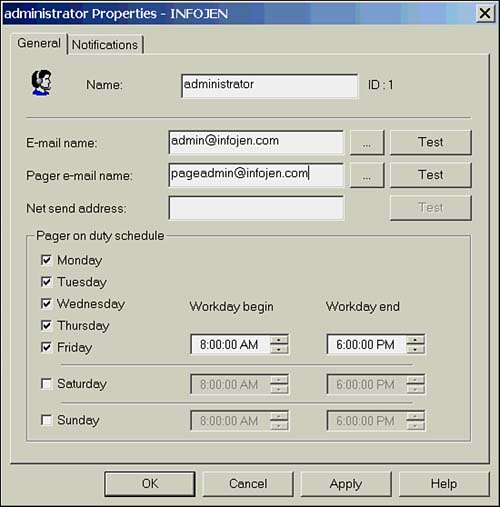
From the General tab of the operator properties, you specify a name for the operator and a method of contact. ...
Get Microsoft® SQL Server™ 2000 Unleashed, Second Edition now with the O’Reilly learning platform.
O’Reilly members experience books, live events, courses curated by job role, and more from O’Reilly and nearly 200 top publishers.

