Creating Backup Devices with SQL Enterprise Manager
For those who prefer to work with the GUI, Enterprise Manager can also be used to create backup devices. Expand the Management node in Enterprise Manager, right-click Backup, and select New Backup Device from the pop-up menu. This invokes the Backup Device Properties – New Device dialog box, which is shown in Figure 16.1.
Figure 16.1. The new device properties box.
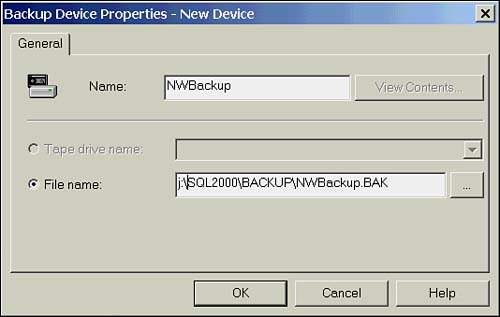
This dialog box allows you to specify a logical name and physical location for the device. Unless you have a valid tape device attached to the server, the tape device name option will be unavailable.
This dialog box is also available ...
Get Microsoft® SQL Server™ 2000 Unleashed, Second Edition now with the O’Reilly learning platform.
O’Reilly members experience books, live events, courses curated by job role, and more from O’Reilly and nearly 200 top publishers.

