Managing Database Roles
Besides adding logins and users to fixed server and database roles, managing roles involves creating roles to organize your users, and group application permissions.
Using Enterprise Manager
In Enterprise Manager, database roles are created in the Roles folder of the database. After roles are created, they are managed from the Property page of the role. To create a role, right-click Roles, and select New Database Role, as shown in Figure 15.8.
Figure 15.8. The New Database Role dialog box.
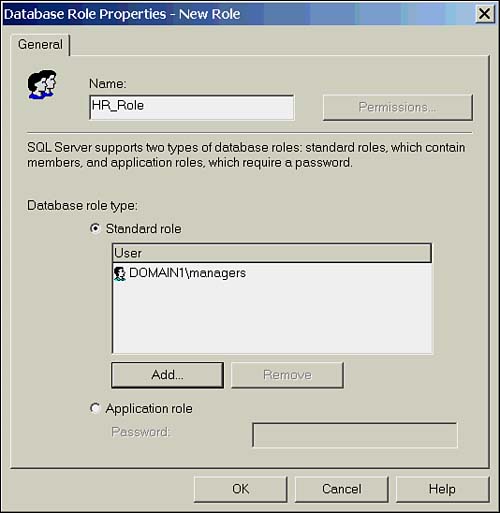
Enter a name for the role. If it is a standard role, you can add users to the role at this time if you want. If you select to create ...
Get Microsoft® SQL Server™ 2000 Unleashed, Second Edition now with the O’Reilly learning platform.
O’Reilly members experience books, live events, courses curated by job role, and more from O’Reilly and nearly 200 top publishers.

