Creating Indexes Using Enterprise Manager
Enterprise Manager gives you several options when it comes to creating indexes. Indexes can be added with the Create Index Wizard, from the Database Diagram, or while creating or modifying a table with Table Designer.
To create an index step by step, use the Create Index Wizard. Access the wizard from the Tools menu by selecting Wizards, Database, Create Index Wizard. This will bring up the screen shown in Figure 13.1.
Figure 13.1. Using the Create Index Wizard.
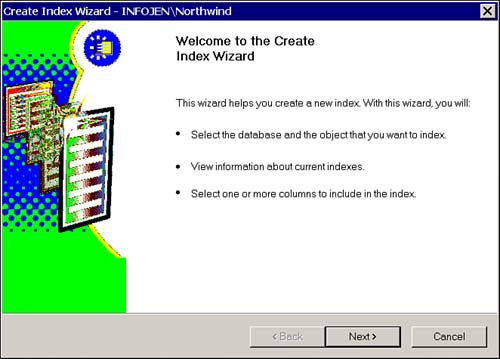
Simply click Next, and the wizard will step you through the process of creating an index, from selecting the table and columns to naming the index. ...
Get Microsoft® SQL Server™ 2000 Unleashed, Second Edition now with the O’Reilly learning platform.
O’Reilly members experience books, live events, courses curated by job role, and more from O’Reilly and nearly 200 top publishers.

