Viewing Table Properties and Data in Enterprise Manager
To view the properties for a table, right-click the table name in the Details pane of Enterprise Manager. The Properties page allows you to view the table definition and set permissions on the table. Figure 12.6 shows the Table Properties page.
Figure 12.6. The Table Properties page.
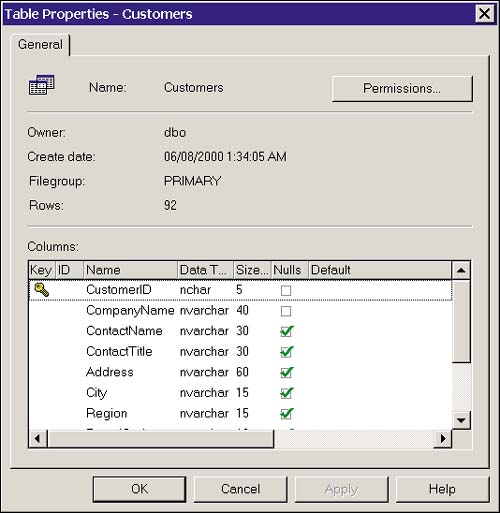
Enterprise Manager also allows you to view and change table data through the GUI. In the Details pane, right-click the table and select Open Table. This will present you with three selections: Return All Rows, Return Top, and Query. The first selection returns all rows in a table, the second allows you to set ...
Get Microsoft® SQL Server™ 2000 Unleashed, Second Edition now with the O’Reilly learning platform.
O’Reilly members experience books, live events, courses curated by job role, and more from O’Reilly and nearly 200 top publishers.

